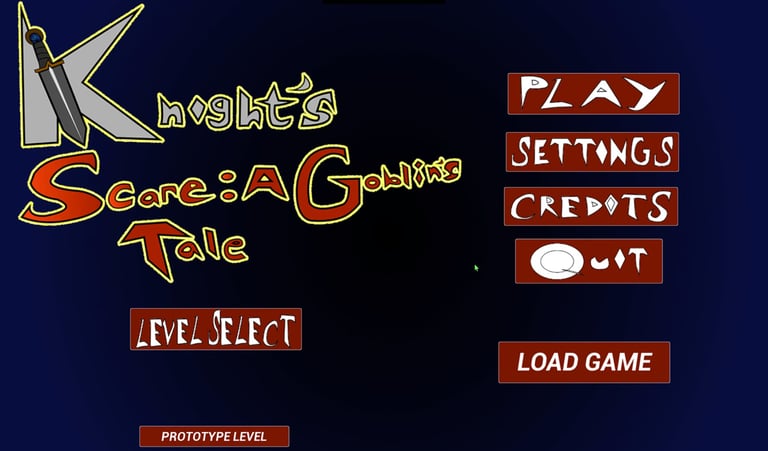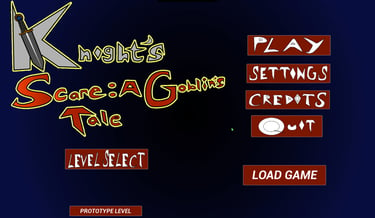QA Testing
Collaborated closely with a team of three developers using Agile workflows, participating in daily stand-ups and sprint reviews while providing both technical and player-focused feedback to improve gameplay feel, responsiveness, and overall polish.
Helped identify and resolve over 20 critical bugs prior to submission, including soft locks, UI freezes, and broken game logic, significantly reducing the risk of regression and enhancing game stability before release milestones.
Stress-tested early builds across multiple hardware configurations, uncovering issues related to inconsistent input handling, frame rate drops, and compatibility with various operating systems and display setups.
Created and maintained detailed QA documentation, including structured test cases, execution reports, and defect logs, ensuring clarity and traceability throughout the testing lifecycle.
Organized and tagged reported bugs by severity, affected system, priority level, and platform, enabling efficient triage and resolution planning by the Producer and development team
Menu System Design & Implementation
Designed an intuitive main menu layout and implemented prototype menus (Main, Pause, Settings, etc.), ensuring seamless user navigation.
Developed and integrated adjustable settings in the Options Menu, including Graphics Quality, V-Sync, Resolution, and Volume Sliders, enhancing player control over game settings.
Visuals & Animations
Added dynamic, animated loading screens with randomized logic to enhance visual appeal and reduce perceived wait time.
Integrated splash screens with synchronized audio, improving the presentation and user experience during game load sequences.
Fixed major and minor UI image issues, refining and adjusting designs across all menus for consistency and functionality.
Interactive Systems & Controls
Implemented Mini Map functionality with a new UI, providing players with an interactive map for better navigation.
Developed scrolling controls menu functionality to allow seamless user customization of interface options.
Gameplay Integration/ QA Tester
Goblin's Scare: A Knights Tale
Tools Used
Unreal Engine 5.2 (Blueprints): For implementing Player movements, UI Systems and settings.
3D Assets (Blender 3D): For creating props such as Characters, and Environment props.
Animation Graphics (Adobe Photoshop): For designing UI Elements and display.
Chaos Physics (Unreal Engine): For creating destructible environments, terrain deformation, and impact systems.
Version Control and Profiling Tools (GitHub): For code management and game performance optimization.
As a QA Tester, I worked closely with a small development team in an Agile environment to ensure the quality and stability of each build. I provided ongoing technical and user-centered feedback, helping the team identify and resolve over 20 critical issues, including gameplay soft locks and UI freezes. My responsibilities included stress-testing the game across multiple hardware configurations, improving input reliability and system compatibility. For Knight’s Scare: A Goblin’s Tale, I applied UI design best practices to create an intuitive interface with mini-map functionality, dynamic loading screens, and interactive menus. Drawing on immersive design and user engagement research, I ensured smooth navigation and enhanced the experience through audio-visual feedback. User-centered design principles improved accessibility and interactivity. Insights from immersive environment research also informed virtual world mechanics, keeping users engaged throughout the game.